Fixing "Class not registered" error in Sage CRM .NET pages
You might have been unfortunate enough to have run into this obscure error in a Sage CRM instance:

According to the Sage CRM forum, this error is caused by an update for Windows released in July 2018 (more specifically the update KB4338420). This issue has not only caused errors in Sage CRM, but also other IIS applications.
Solution
This solution was provided by Jeff Richards in this forum post from here. I am posting it as a reference for myself and others who may run into this issue.
The following steps should configure IIS to not cause any further issues such as this:
- Open IIS Manager and navigate to the CRM site:
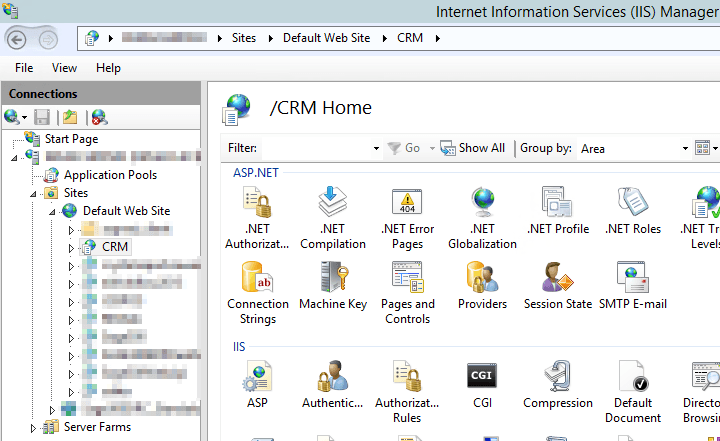
- Go to Authentication:
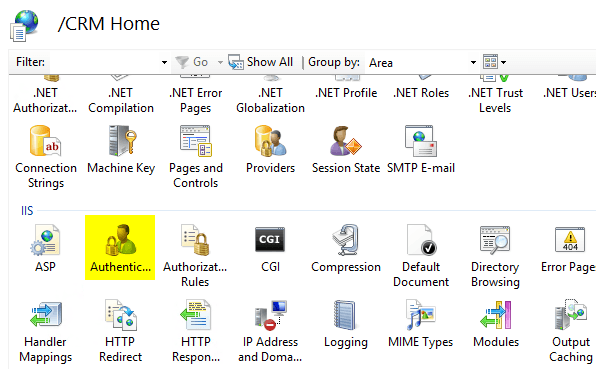
- Select the Anonymous Authentication, click Edit... on the right, select the Application pool identity radio button and click OK to save the changes.
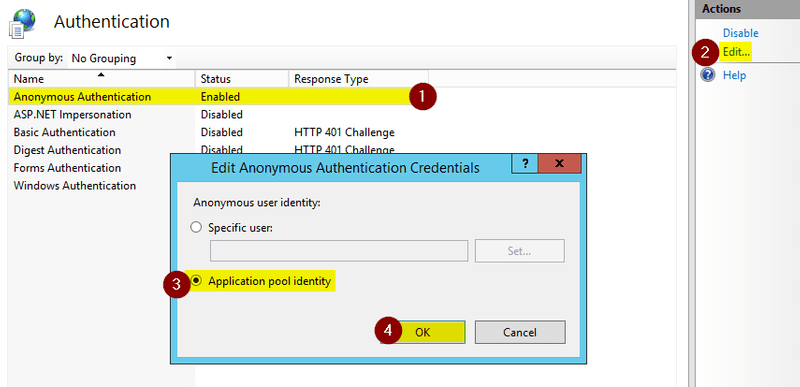
- You may need to restart the CRM website for the changes to take effect:
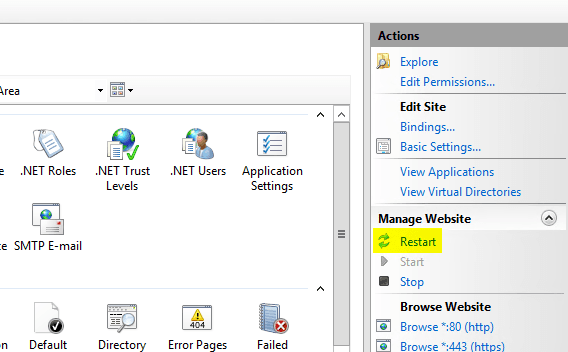
Conclusion
This should be enough to resolve the issue according to the Sage CRM forum. I can confirm that this solution worked for me at one of my client's sites after much troubleshooting. If you still have issues, let me know in the comments and we'll see if we can find another solution.